LVGL and DISCO-H747I in mbed studio
12th May, 2021
The goal for this project is to use the LVGL library in mbed studio. Firstly study the blog: How start with the LVGL on the Disco F746NG with Mbed.
Setup a New Program as described in the above blog.
Add the libraries as shown in the photo:
mbed documentation: Importing a library.
mbed-os 6.7.0 Shared.
Setup the lvgl library: here are the modifications to my two files:
main.cpp setting:
Copy and paste the above code into main.cpp in mbed studio.
You are now ready to compile your demo code:
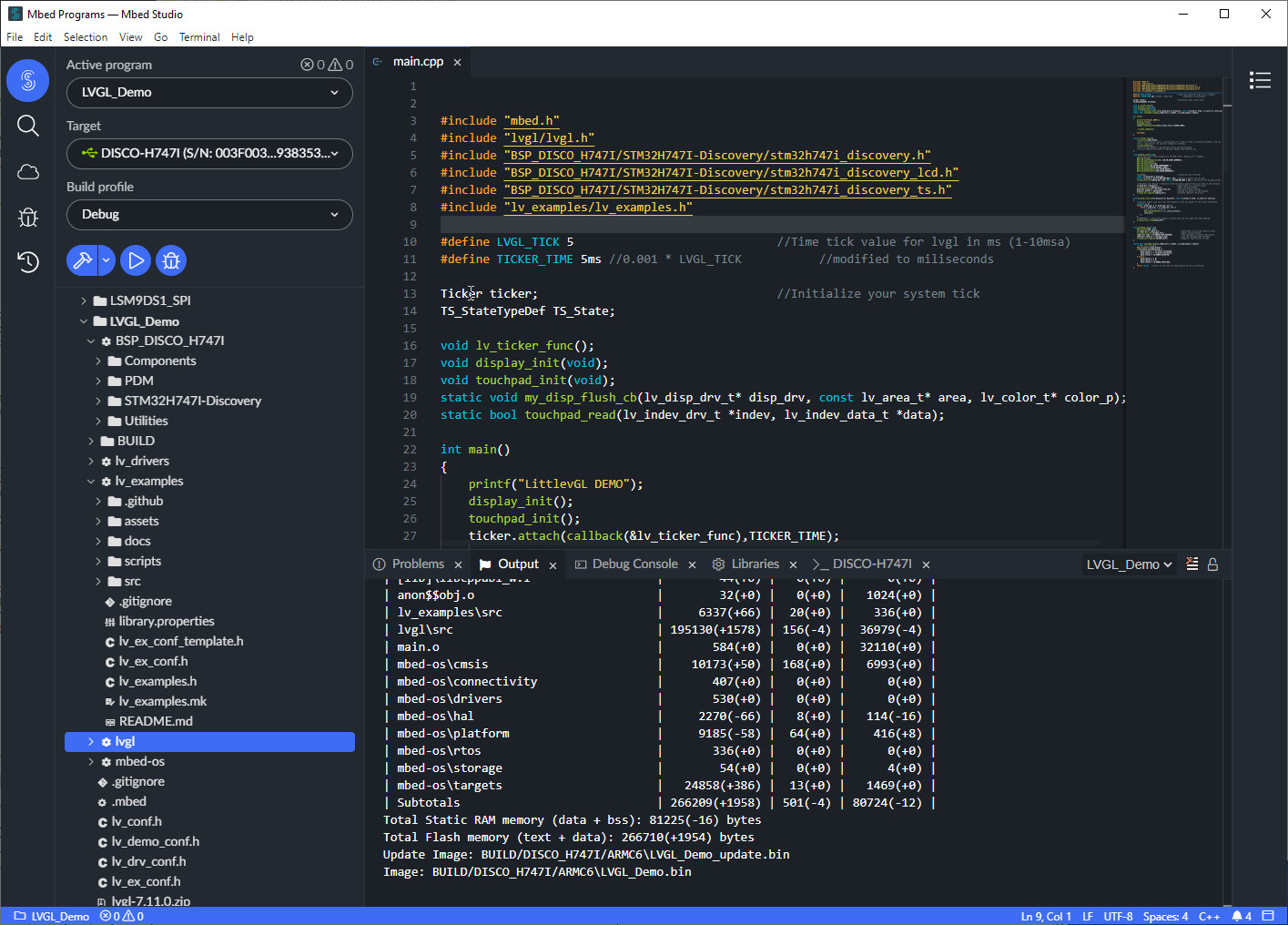
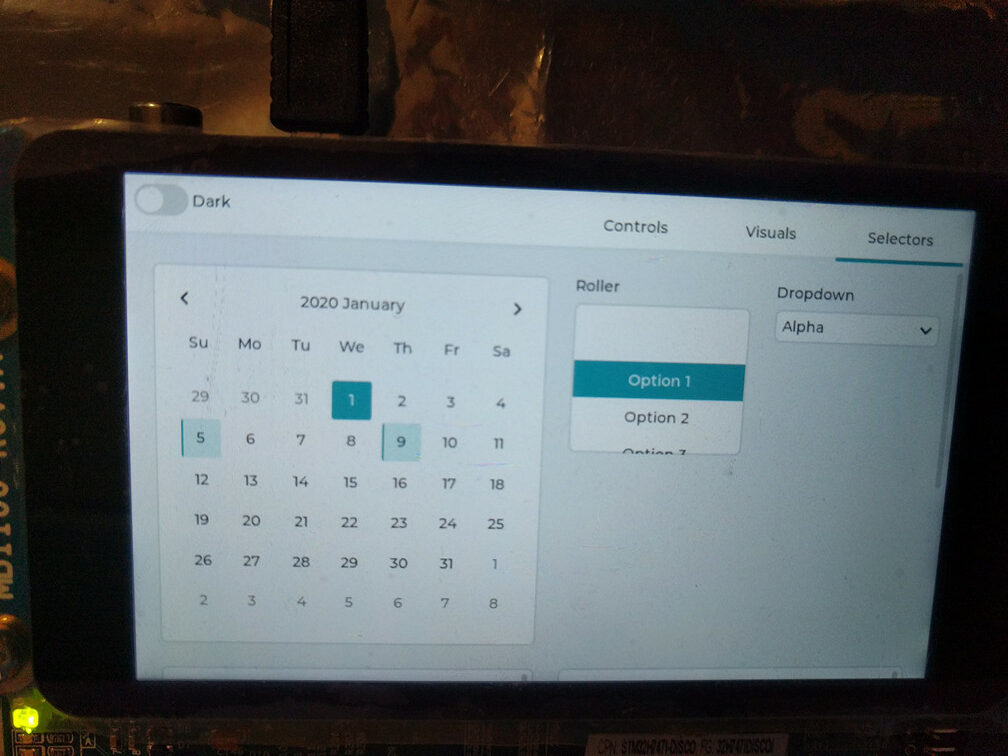
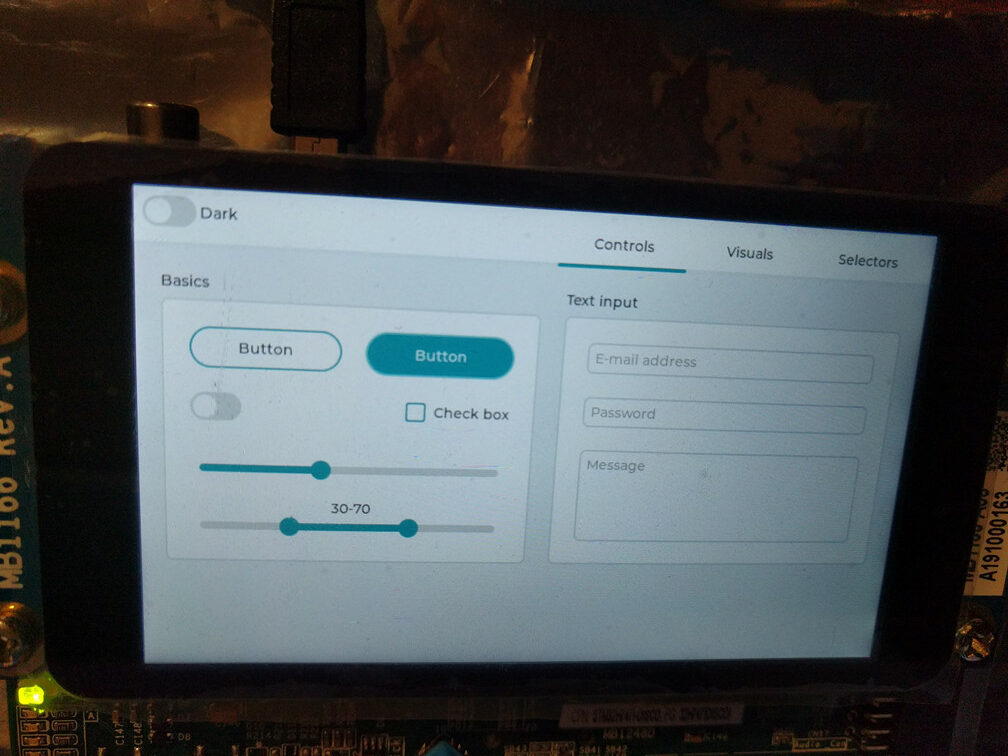
I hope this works for you!

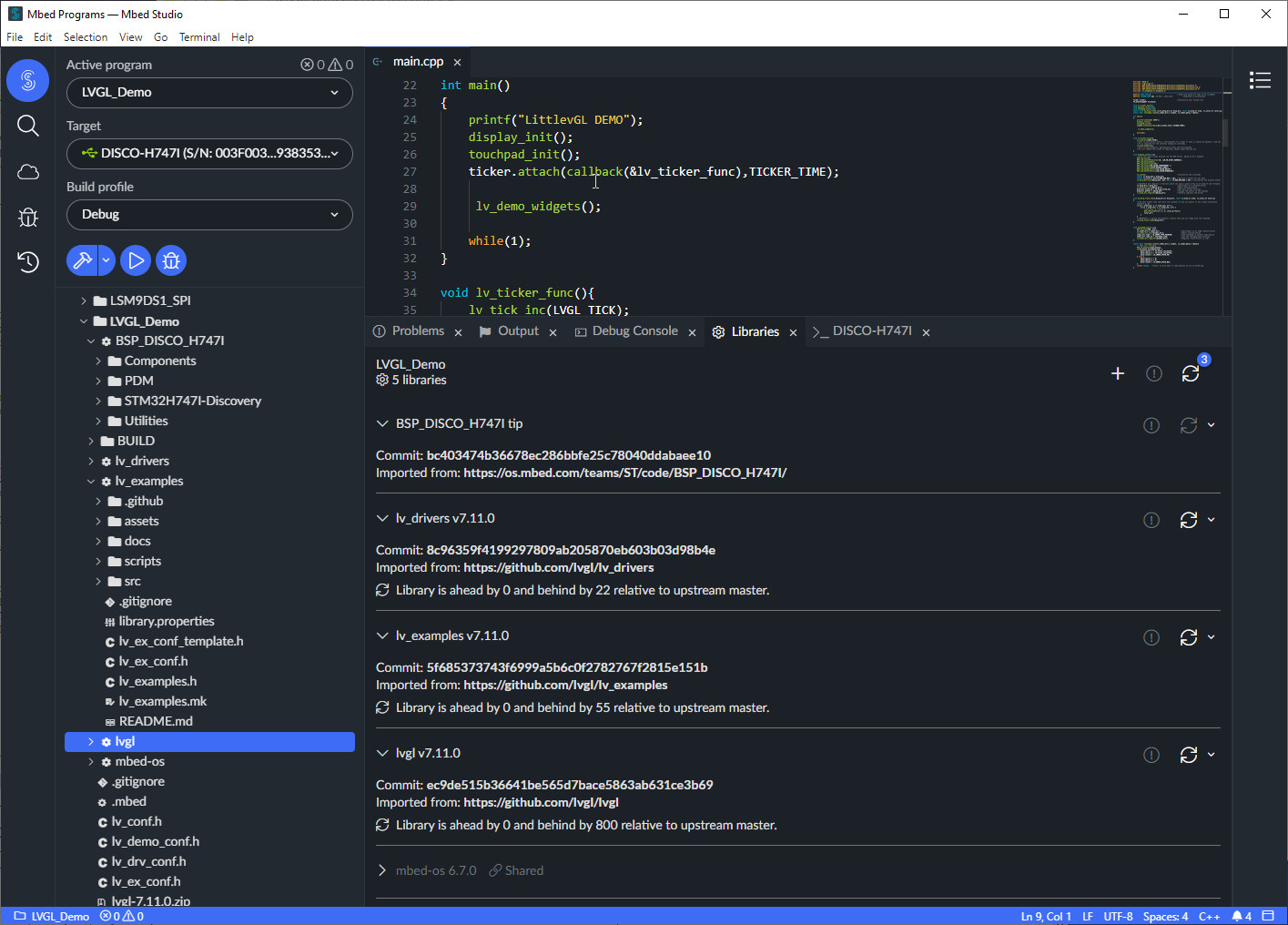

Leave A Comment